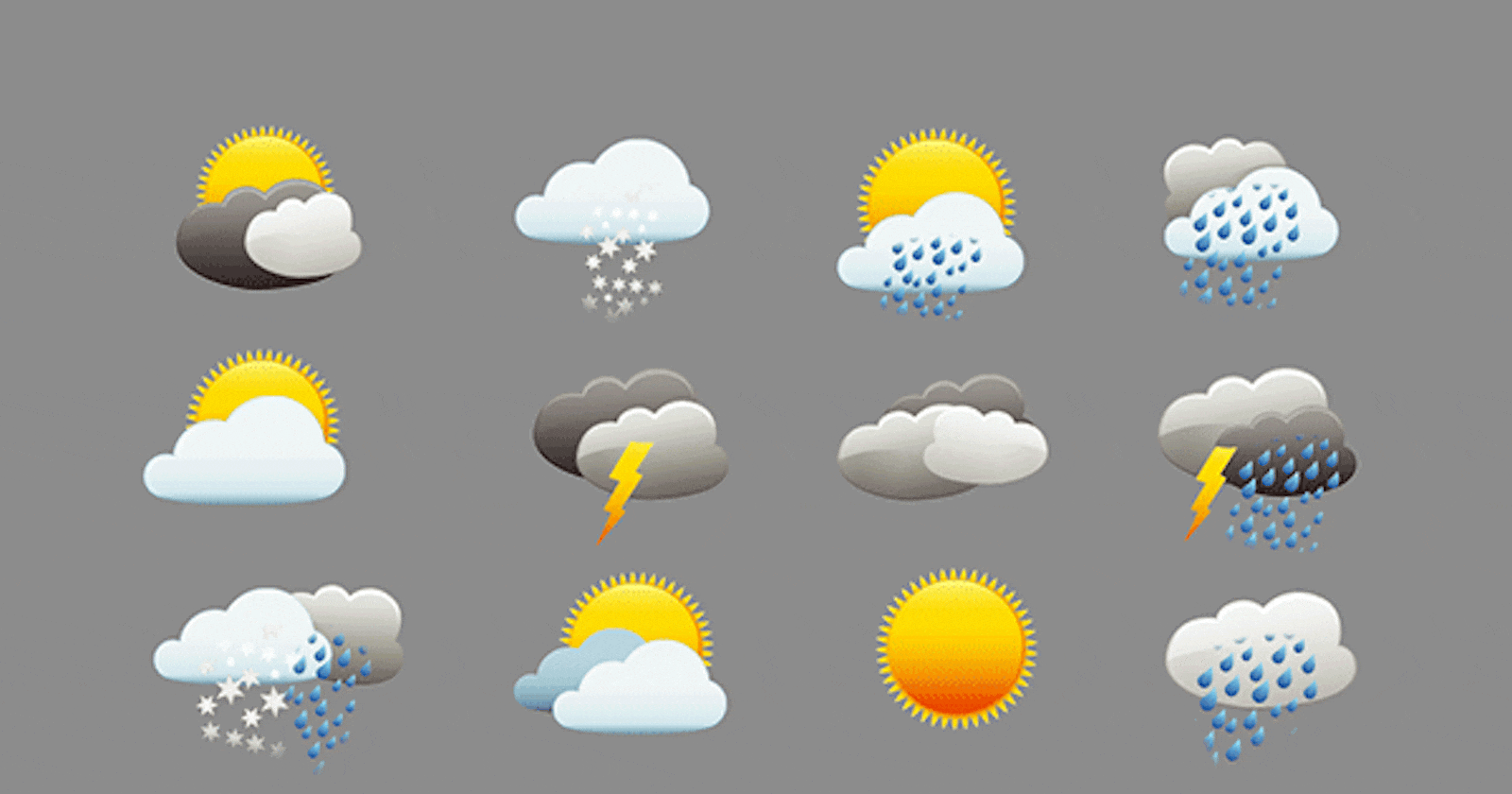In this blog post, we'll explore how to import and analyze annual weather data using R programming. The focus will be on a specific weather station with the code "406210-99999" in Kirkuk. We'll calculate annual means (or sums eg. precipitation) for various weather variables and visualize the results. Let's dive into the code step by step.
Load Necessary Packages
# Load necessary packages
library(worldmet) # Package for importing NOAA weather data
library(dplyr) # Package for data manipulation
library(lubridate) # For handling dates
Define the Import and Analysis Function
# Function to import NOAA data and calculate annual means (or sums)
import_and_calculate_means <- function(year) {
# Import weather data for a specific station and a given year
data <- importNOAA(code = "406210-99999", year = year)
# Convert the date column to a Date type if it's not already in that format
data$date <- as.Date(data$date)
# Extract year from the date column using lubridate package
data$year <- year(data$date)
# Select only numeric columns for summarization
numeric_data <- data %>% select_if(is.numeric)
# Group by year and calculate annual means (or sums( for each numeric variable
annual_data <- numeric_data %>%
group_by(year) %>%
#summarize(across(everything(), sum, na.rm = TRUE))
summarize(across(everything(), mean, na.rm = TRUE))
# Show the resulting annual aggregated data
print(annual_data)
# Write the data to a CSV file with a filename indicating the station code and the year
#write.csv(annual_data, paste("Kirkuk_Weather_data_annual_sum_", year, ".csv", sep = ""), row.names = TRUE)
write.csv(annual_data, paste("Kirkuk_Weather_data_annual_average_", year, ".csv", sep = ""), row.names = TRUE)
}
Loop Through the Years and Execute the Function
# Loop through the years 2014 to 2023 and apply the import_and_calculate_means function
for (year in 2014:2023) {
import_and_calculate_means(year)
#import_and_calculate_sums(year)
}
Feel free to run this code in your R environment, and don't forget to share your findings and visualizations based on the annual weather data. Happy coding!
Here's the entire R code
# Load necessary packages
library(worldmet) # Package for importing NOAA weather data
library(dplyr) # Package for data manipulation
library(lubridate) # For handling dates
# Function to import NOAA data and calculate annual means
import_and_calculate_means <- function(year) {
# Import weather data for a specific station and a given year
data <- importNOAA(code = "406210-99999", year = year)
# Convert the date column to a Date type if it's not already in that format
data$date <- as.Date(data$date)
# Extract year from the date column using lubridate package
data$year <- year(data$date)
# Select only numeric columns for summarization
numeric_data <- data %>% select_if(is.numeric)
# Group by year and calculate annual means for each numeric variable
annual_data <- numeric_data %>%
group_by(year) %>%
summarize(across(everything(), mean, na.rm = TRUE))
# Show the resulting annual aggregated data
print(annual_data)
# Write the data to a CSV file with a filename indicating the station code and the year
write.csv(annual_data, paste("Kirkuk_Weather_data_annual_sum_", year, ".csv", sep = ""), row.names = TRUE)
}
# Loop through the years 2014 to 2023 and apply the import_and_calculate_means function
for (year in 2014:2023) {
import_and_calculate_means(year)
}